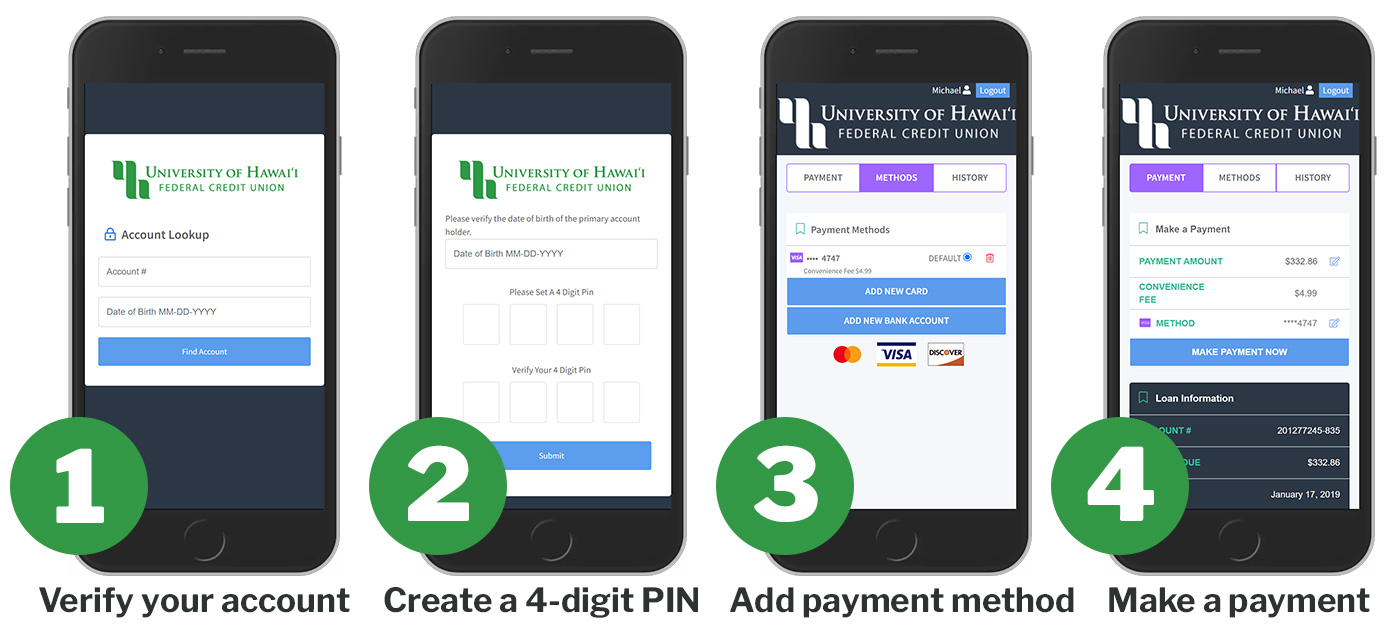-
Overview
MessagePay from UHFCU
We’re making things easier! Make a payment to your UHFCU loan or credit card from any external account; as easy as a text message! There is a $4.99 convenience fee for each loan payment.
Get started in 4 easy steps!
When you verify your account the first time, you will be prompted to set up the following:
- 4-digit PIN: Once you have entered your account number and date of birth, it will prompt you to create a 4-digit PIN. You will need this to verify future payments.
- Preferred method of payment: To make a payment, add your preferred form of payment in the portal. You can do this by selecting ADD NEW DEBIT CARD or ADD NEW BANK ACCOUNT which will prompt a secure website for you to input your information. If done correctly, there will be a message stating “Payment Method Success” and you will be redirected to the payment portal.
Once your account has been successfully verified, you will be directed to the payment portal where you’ll be able to see all of your UHFCU loans and will also be able to modify your preferred payment method for each loan.
Thereafter, when you receive a text reminder, you respond “Pay” to the same text. You will be asked to enter your PIN to verify your account. Once completed you should receive a confirmation text.
Maximum payment amount
You can make loan payments up to $3,000 at one time.Frequently Asked Questions
-
FAQ
MessagePay FAQs
-
What is MessagePay?
This service lets you make your UHFCU loan payment using a debit card or account from another financial institution. You can use a debit card from your other financial institution OR have your payment pulled from an account at another financial institution electronically.
-
Is there a fee for this service?
Yes, there’s a $4.99 convenience fee for each loan payment made. In the case of insufficient funds (NSF), a $28.00 fee will be assessed.
-
How soon are payments posted to my loan account?
Loan payments are posted to your loan on the same day you successfully submit it. For Credit Cards, however, please note that depending on the time of day you make the payment, it may not post until the following day.
-
How will I know when a loan payment is due?
Your loan statement specifies your payment due date. The due date is also available in Online Banking. You will also receive a courtesy reminder five (5) days after your due date if no loan payment is received.
-
Can I use my UHFCU debit card to make a payment?
No. We encourage you to make your payment via online or mobile banking for FREE instead. It’s fast and does not incur a convenience fee.
-
What is MessagePay?